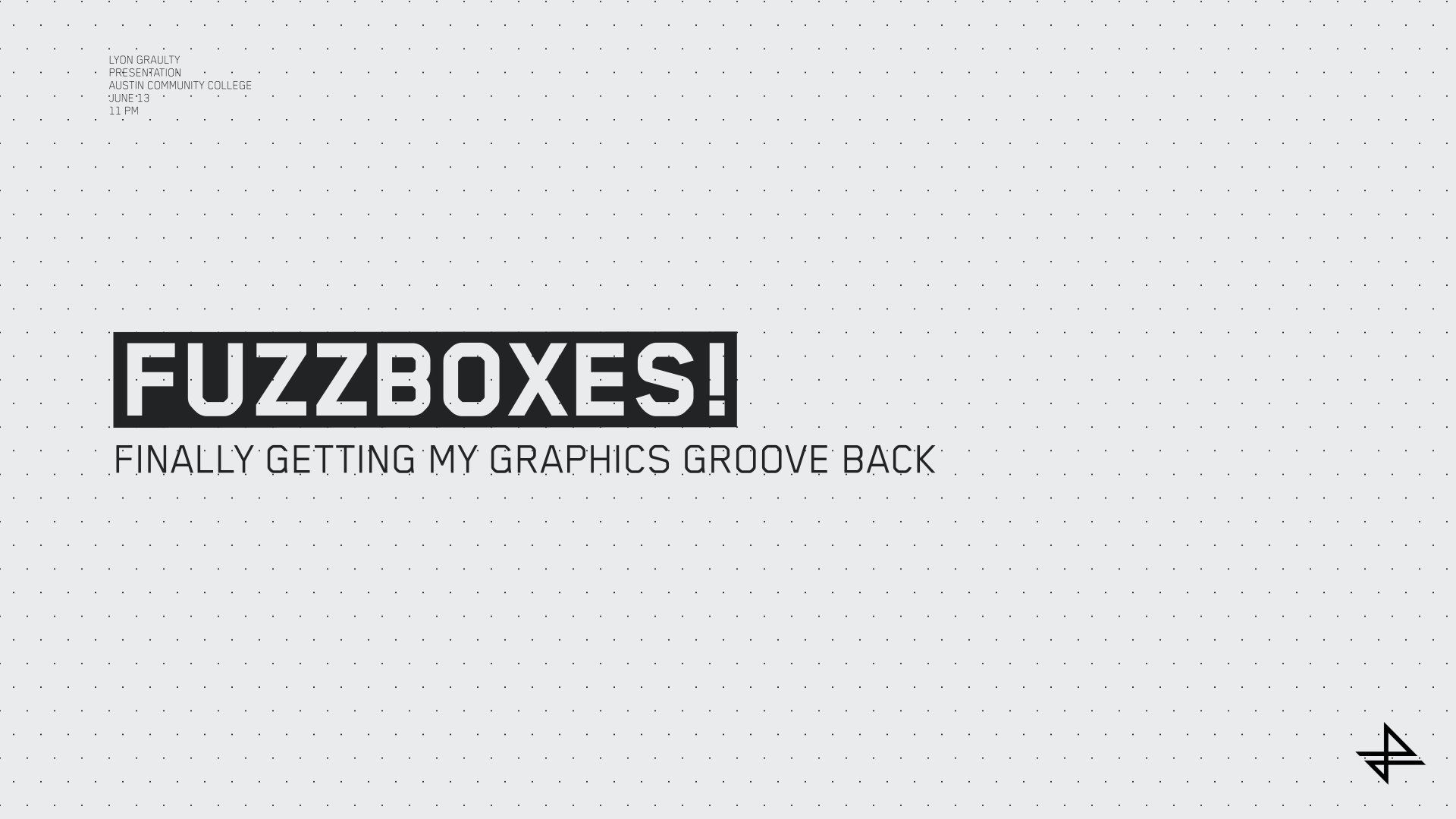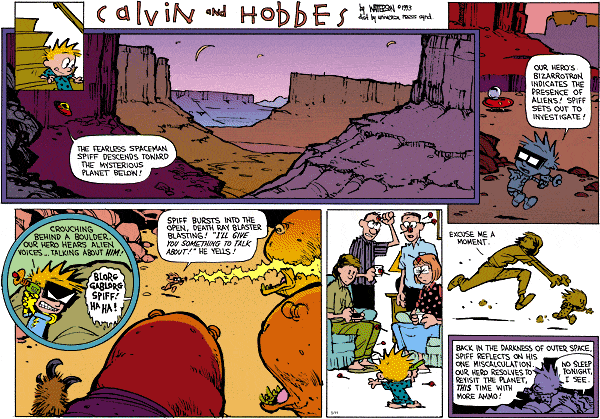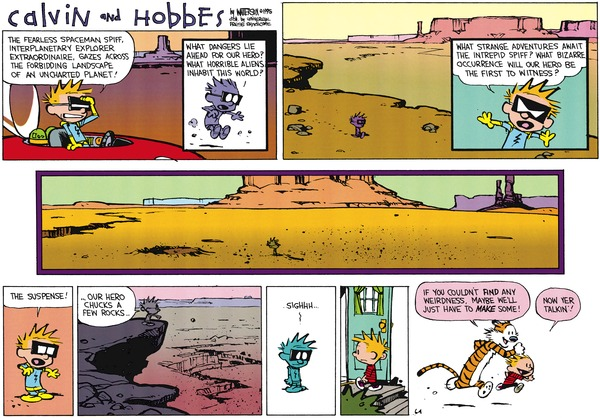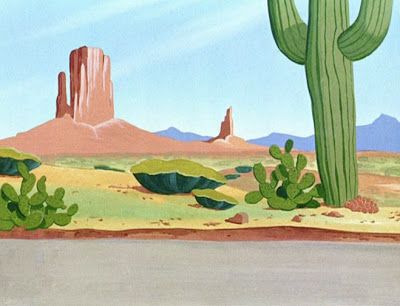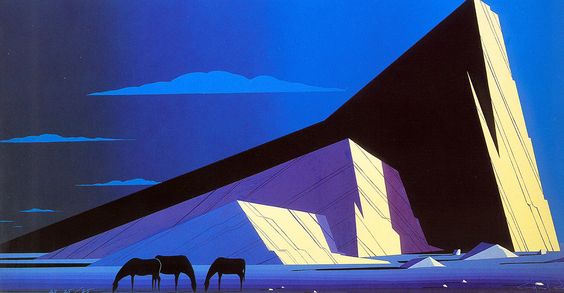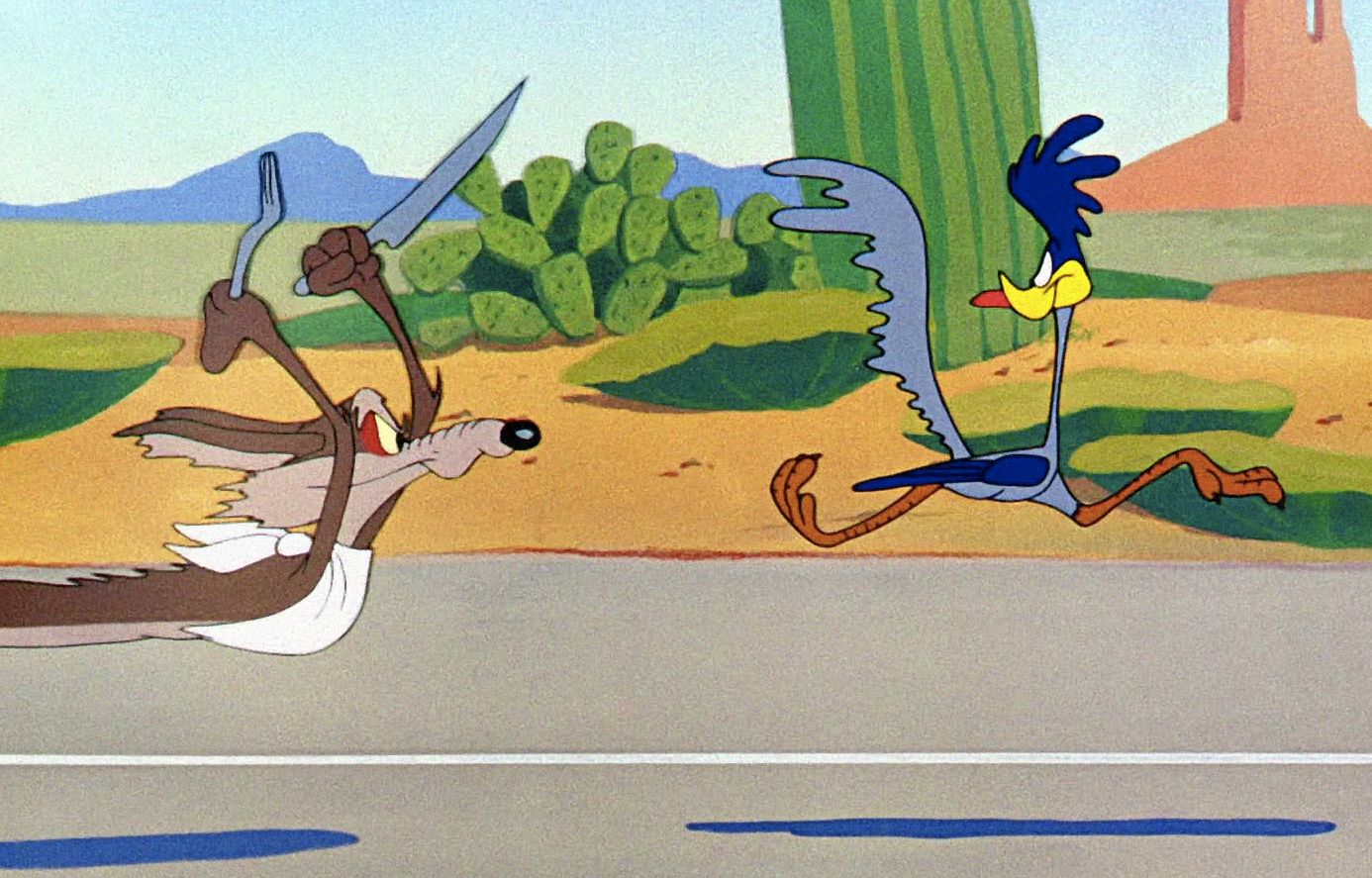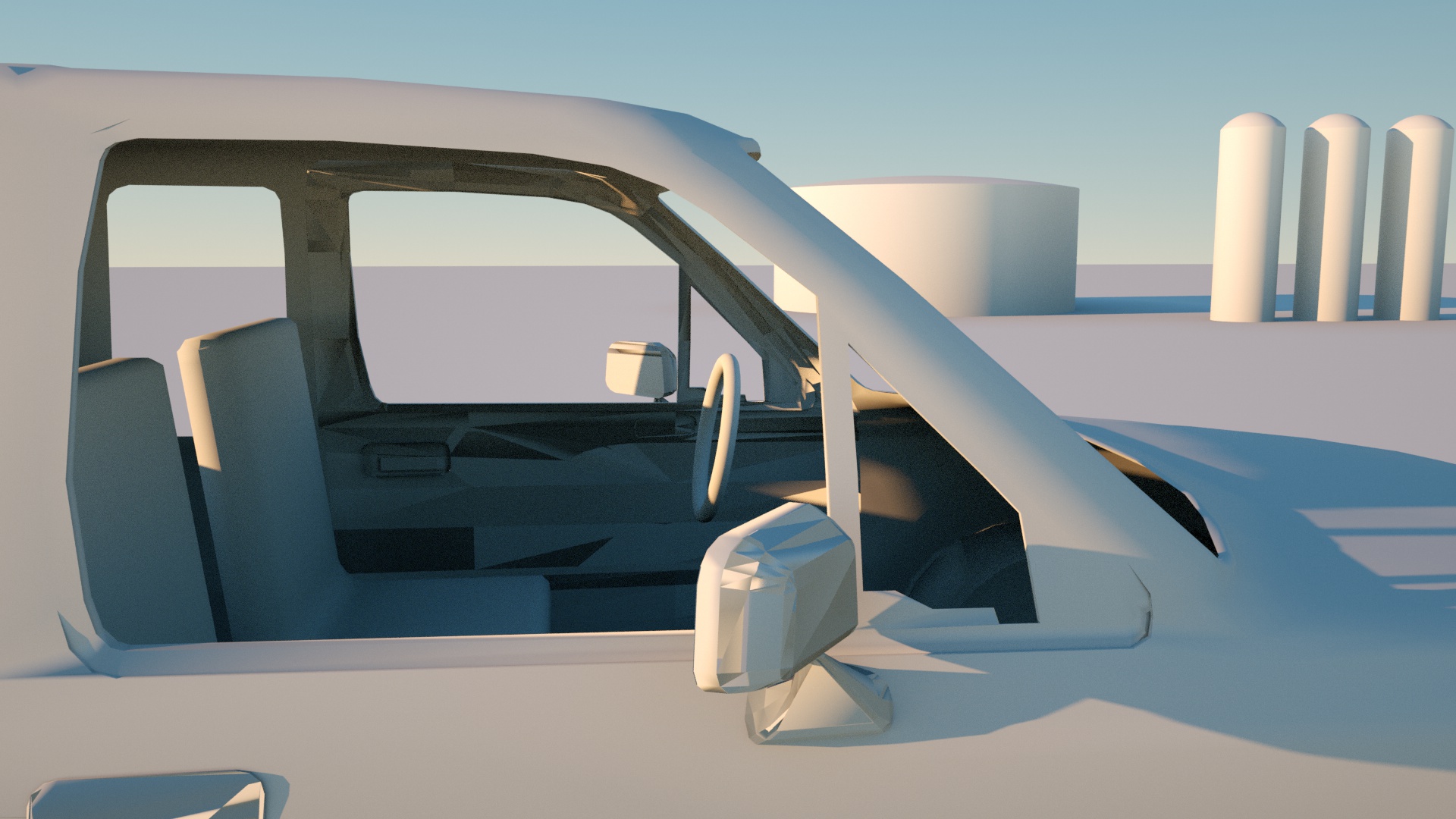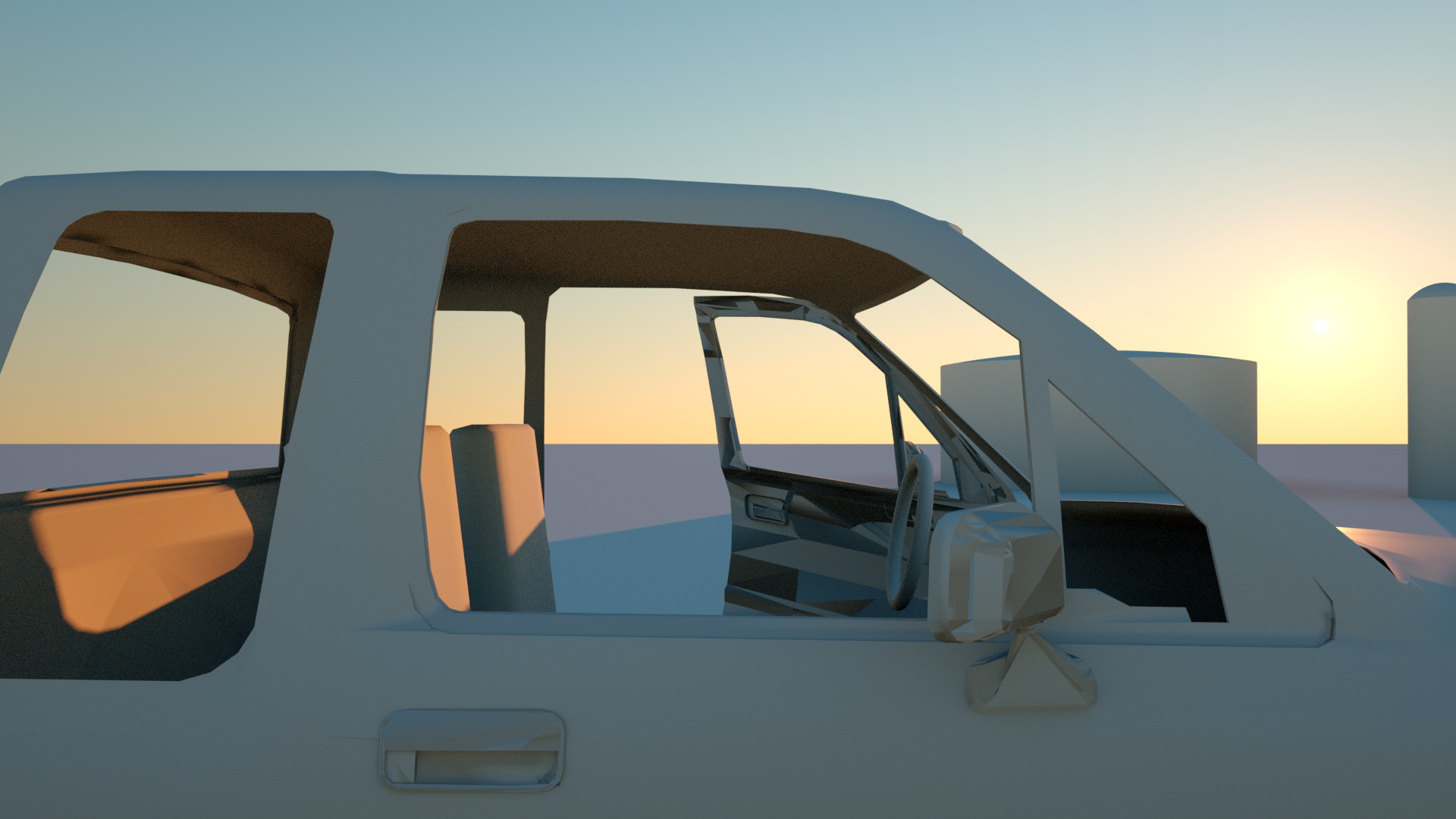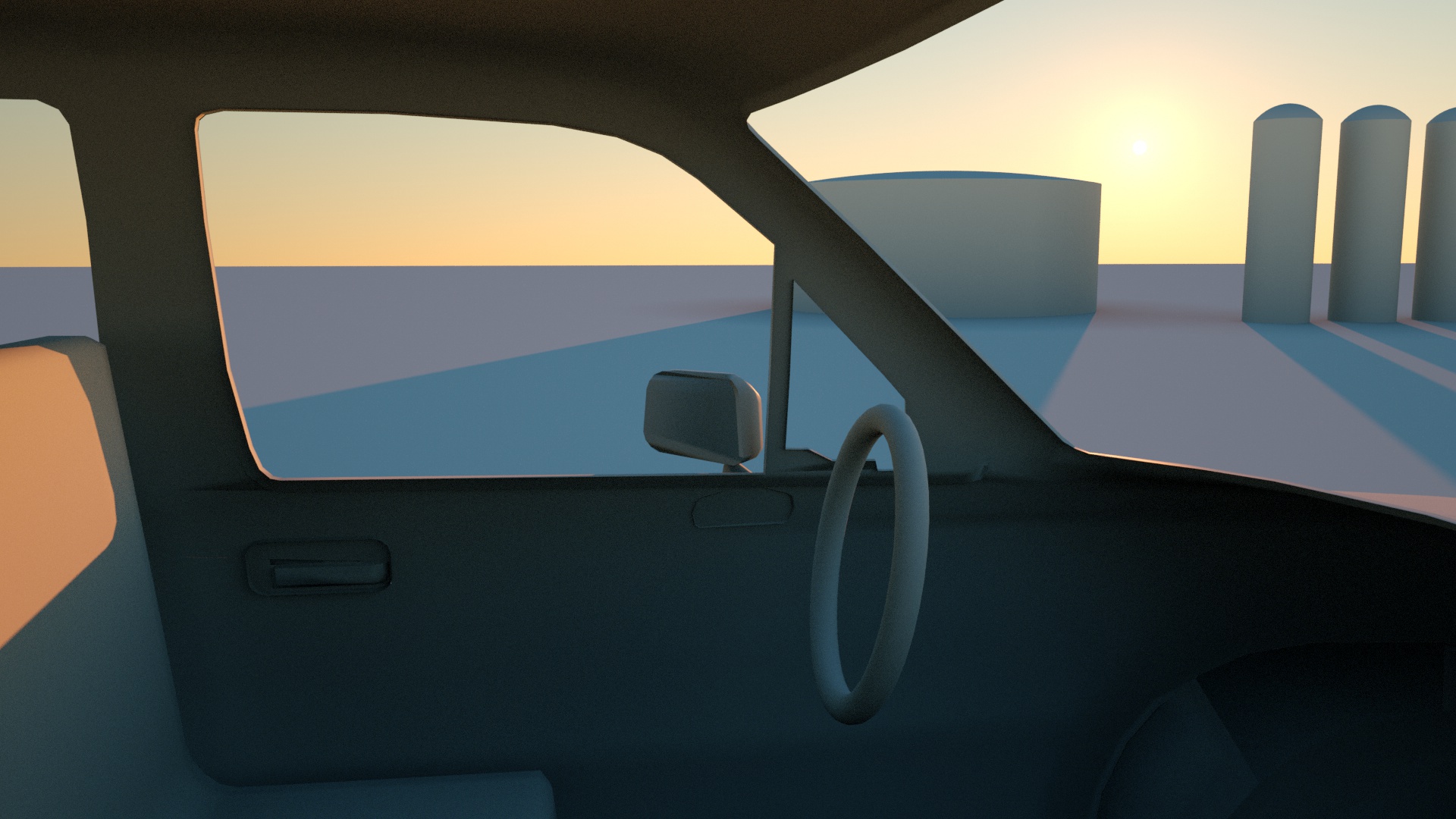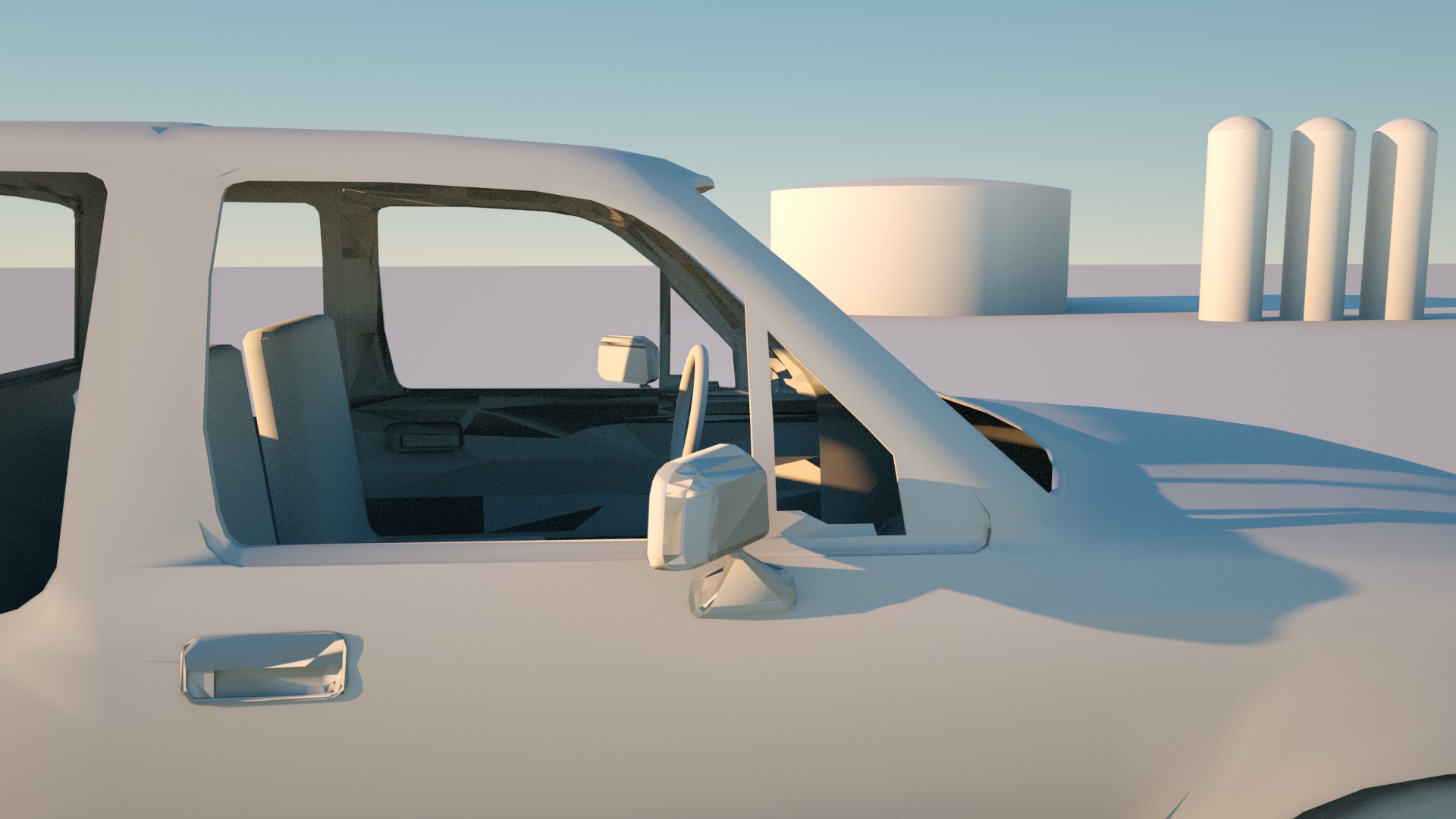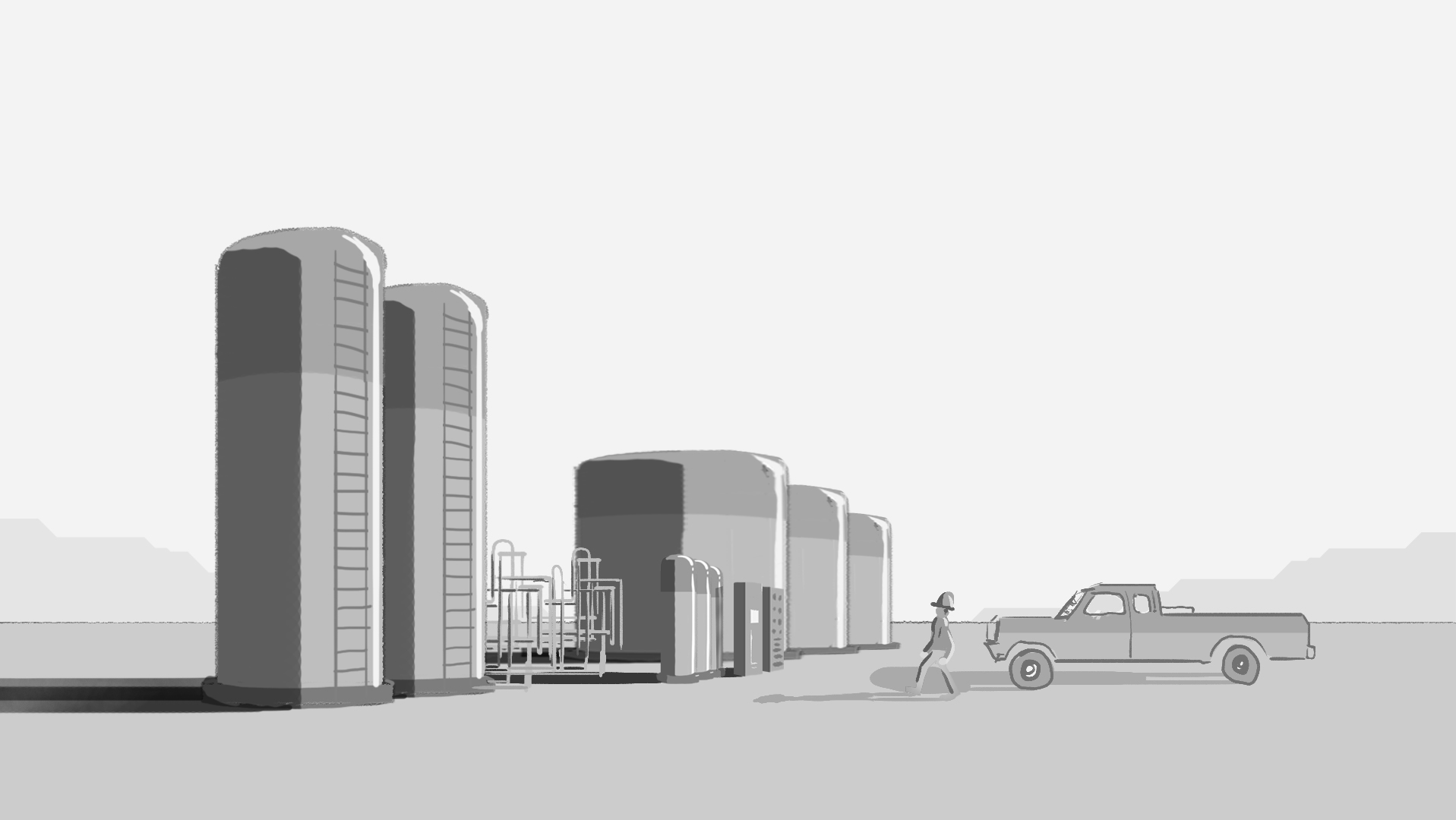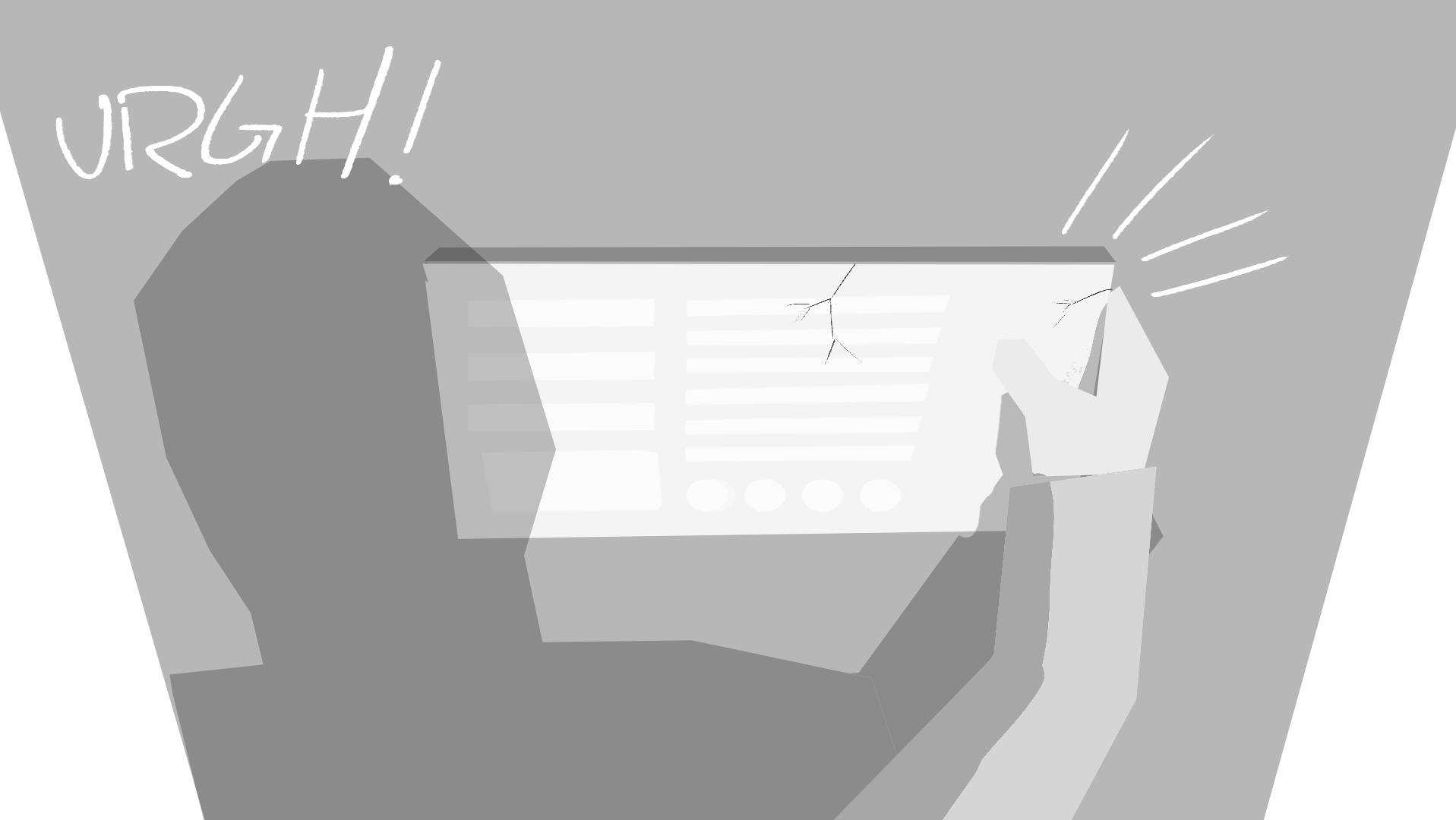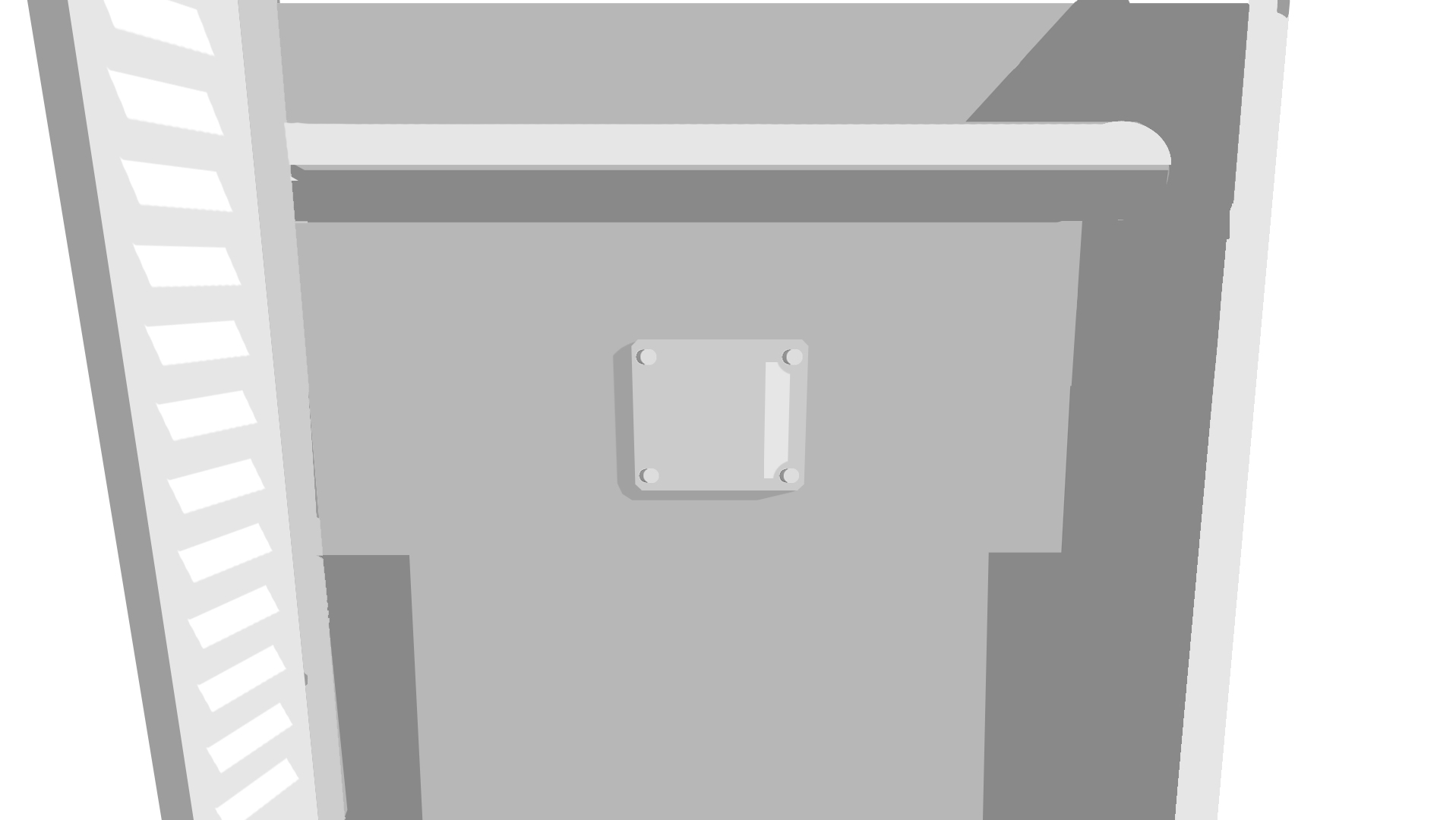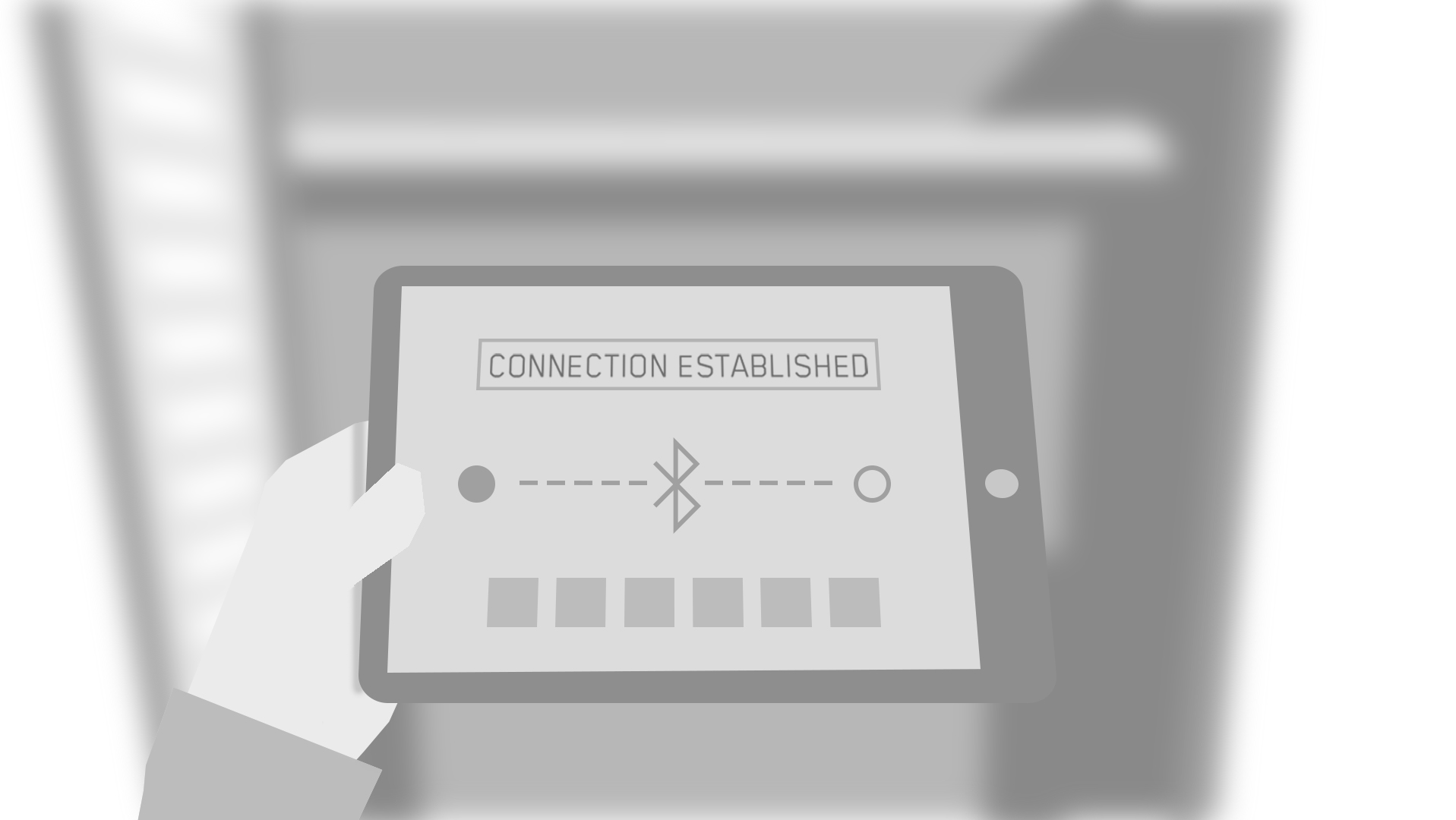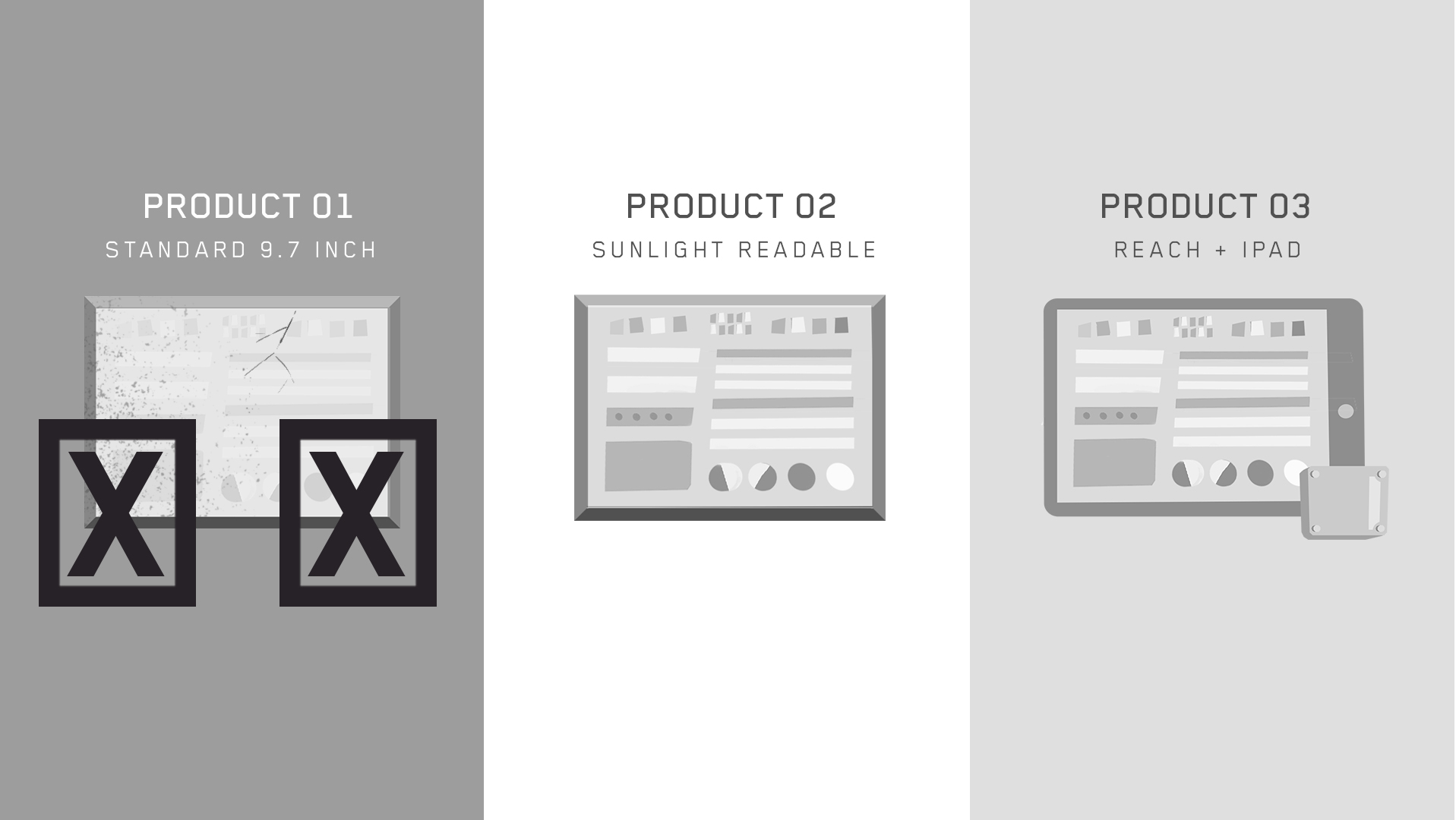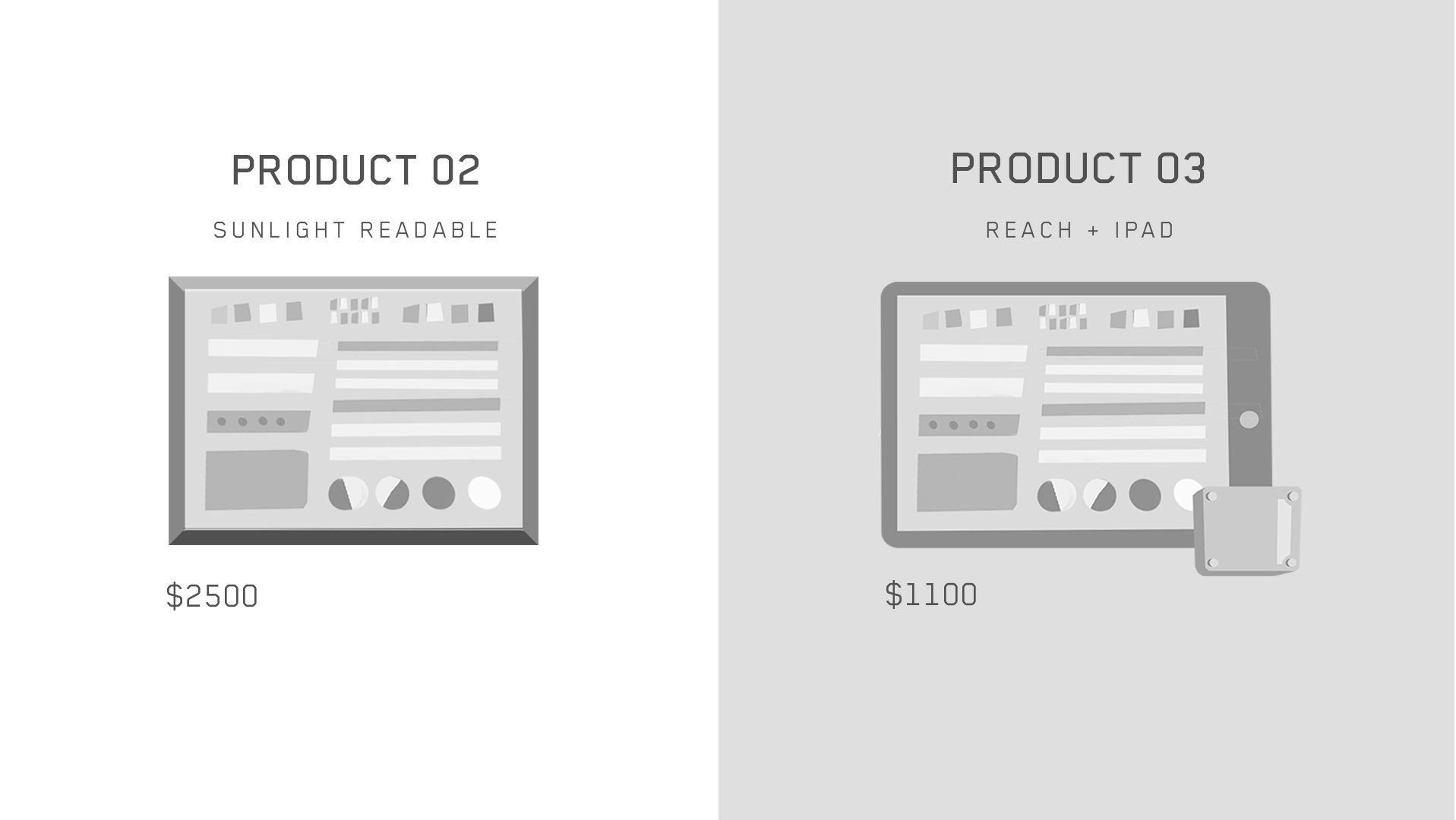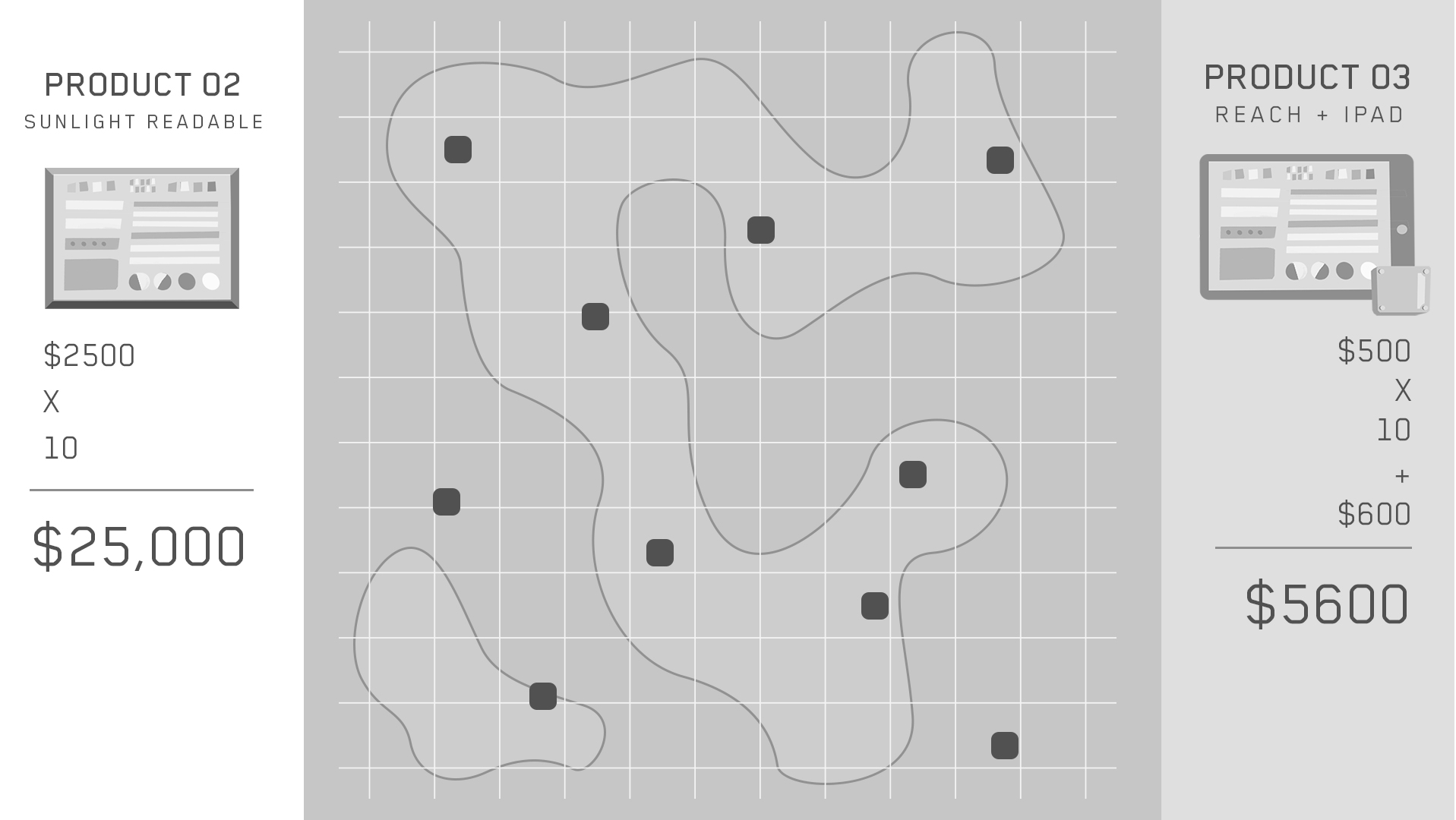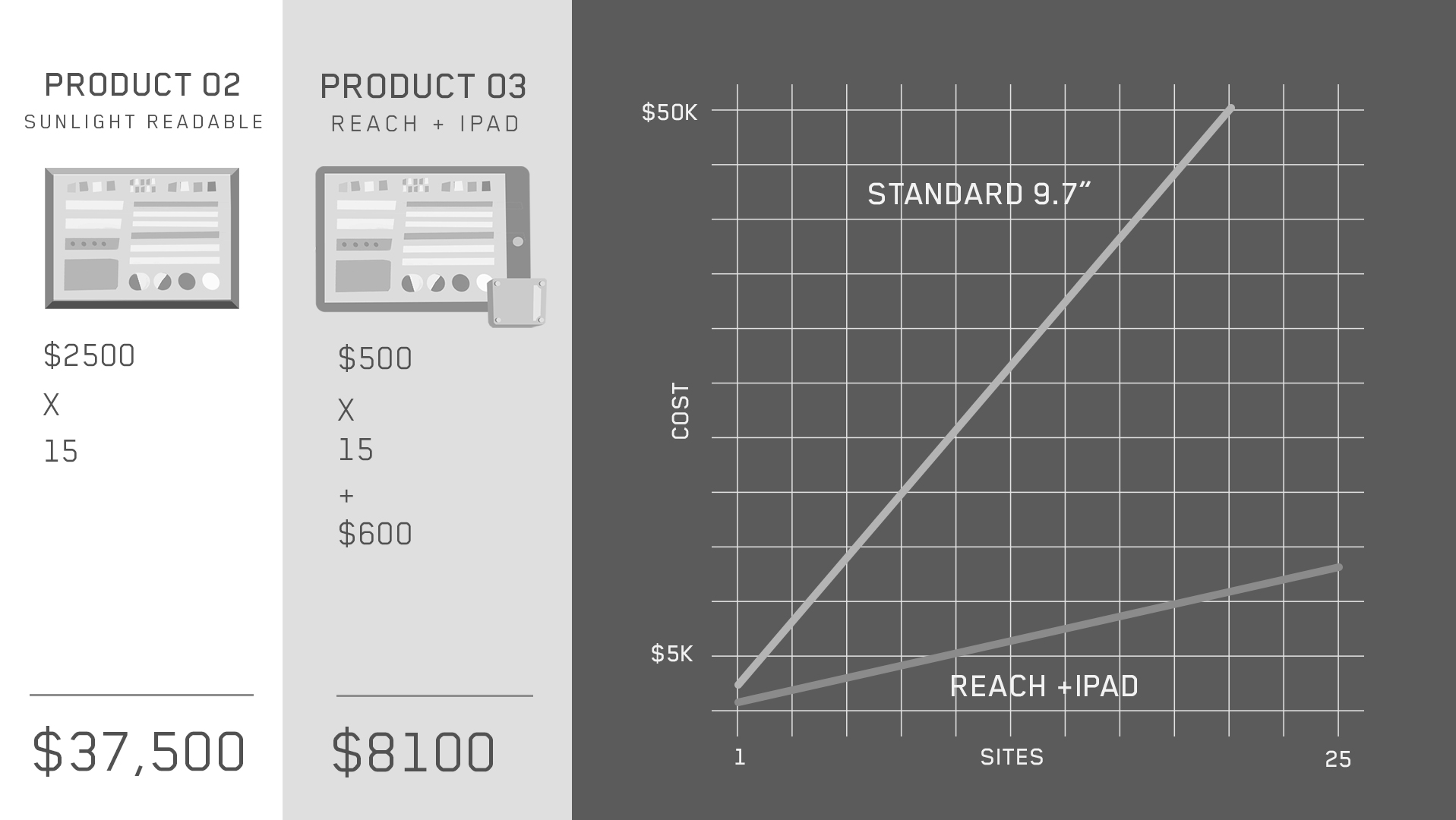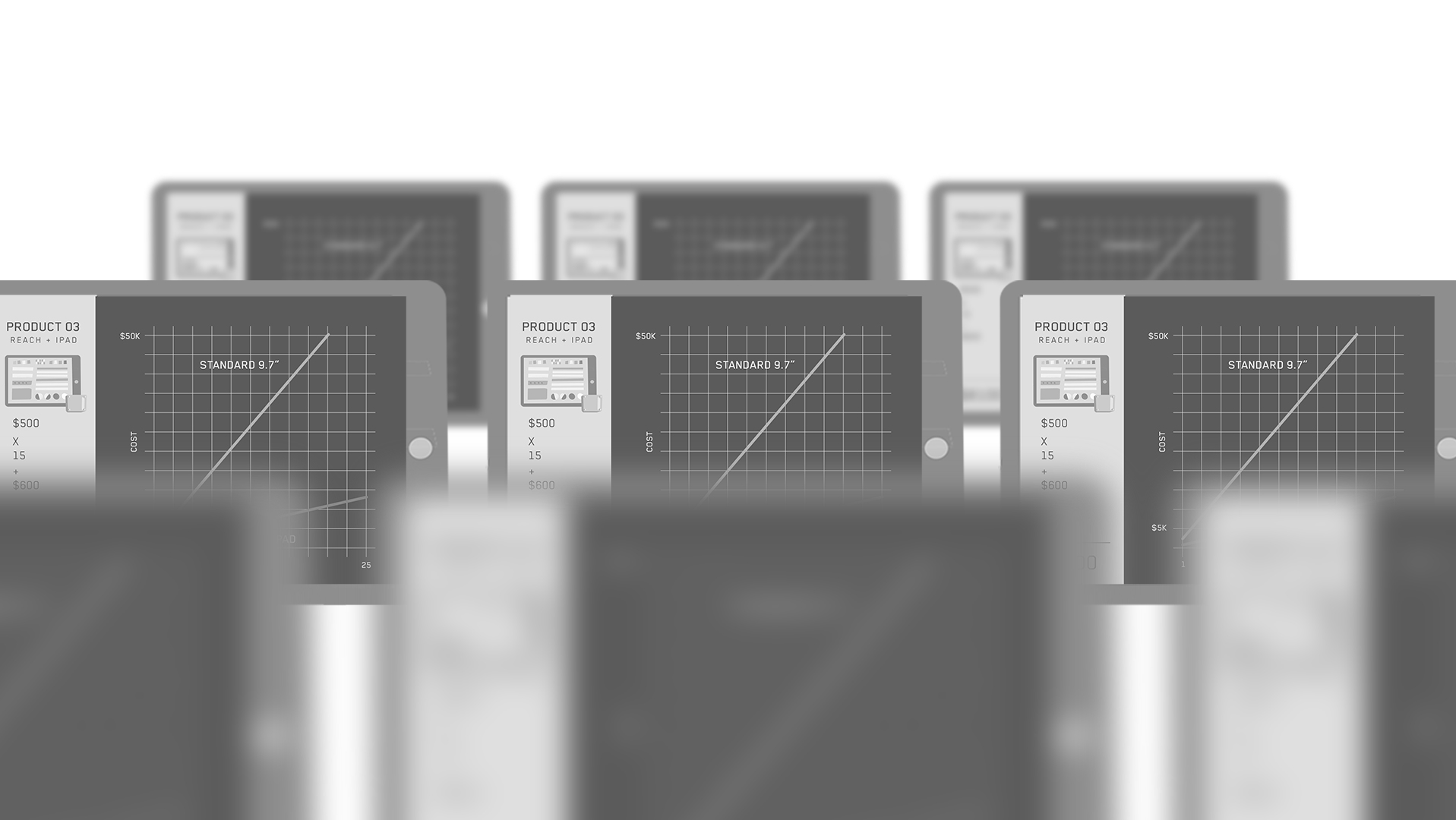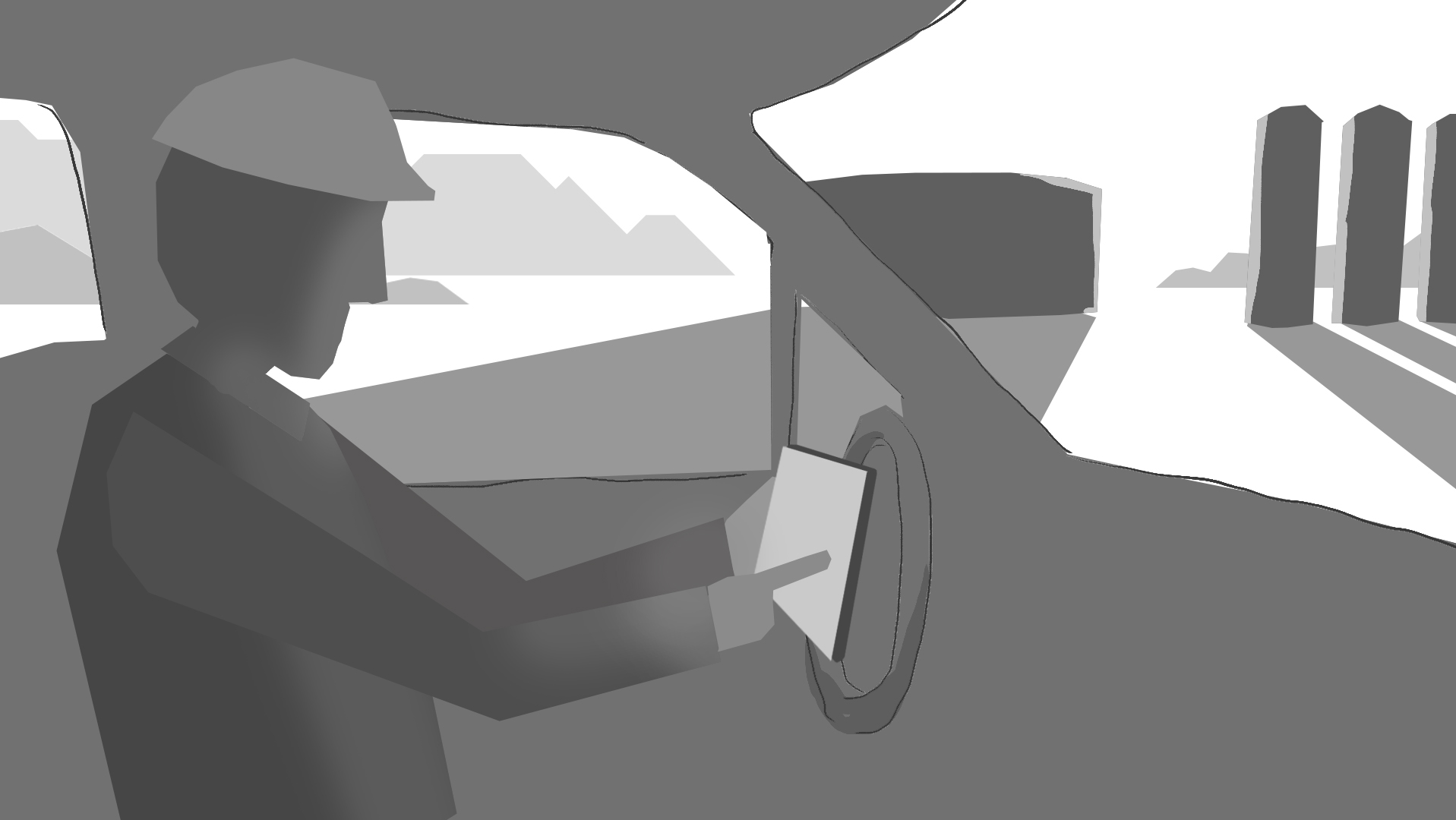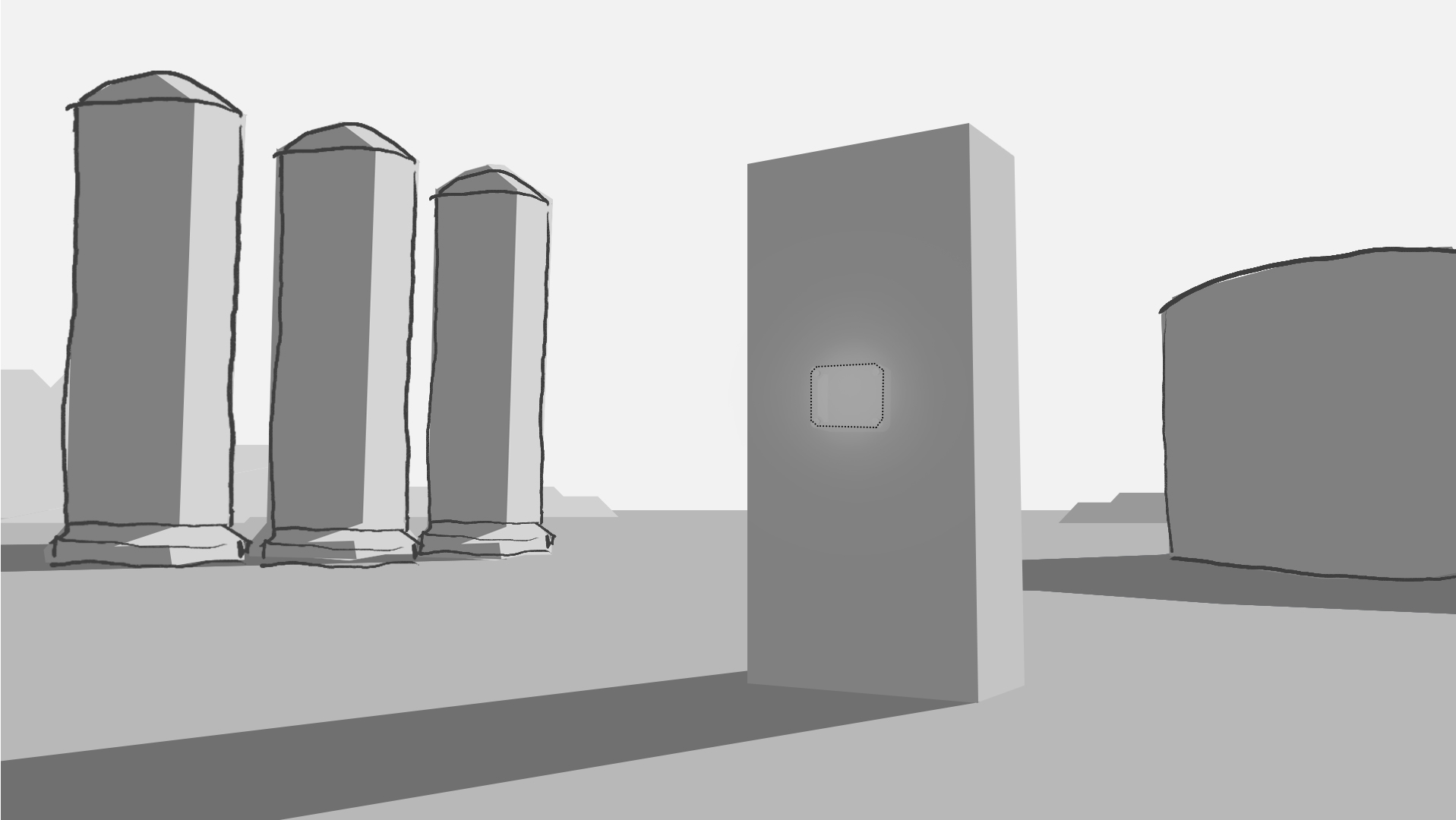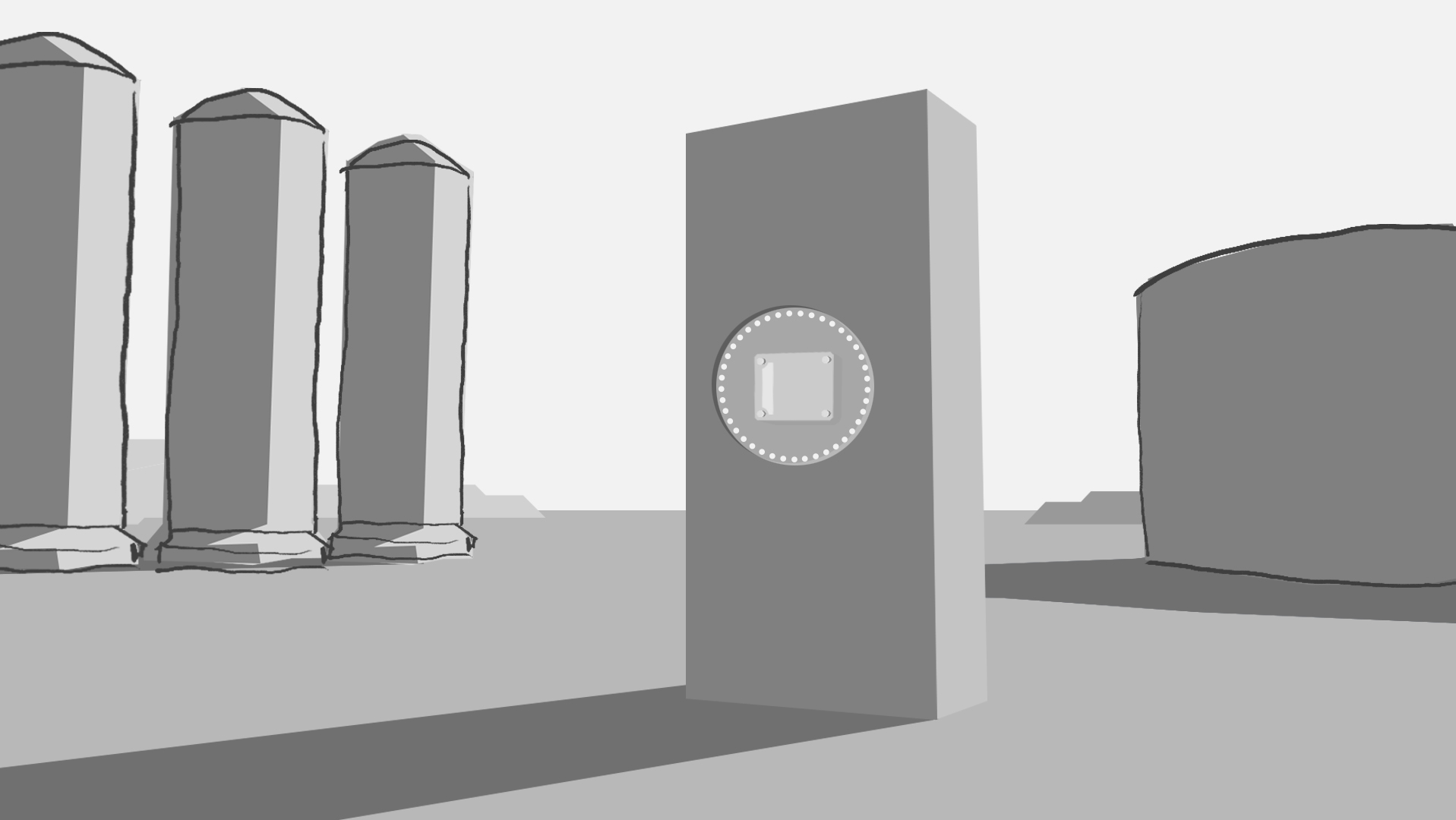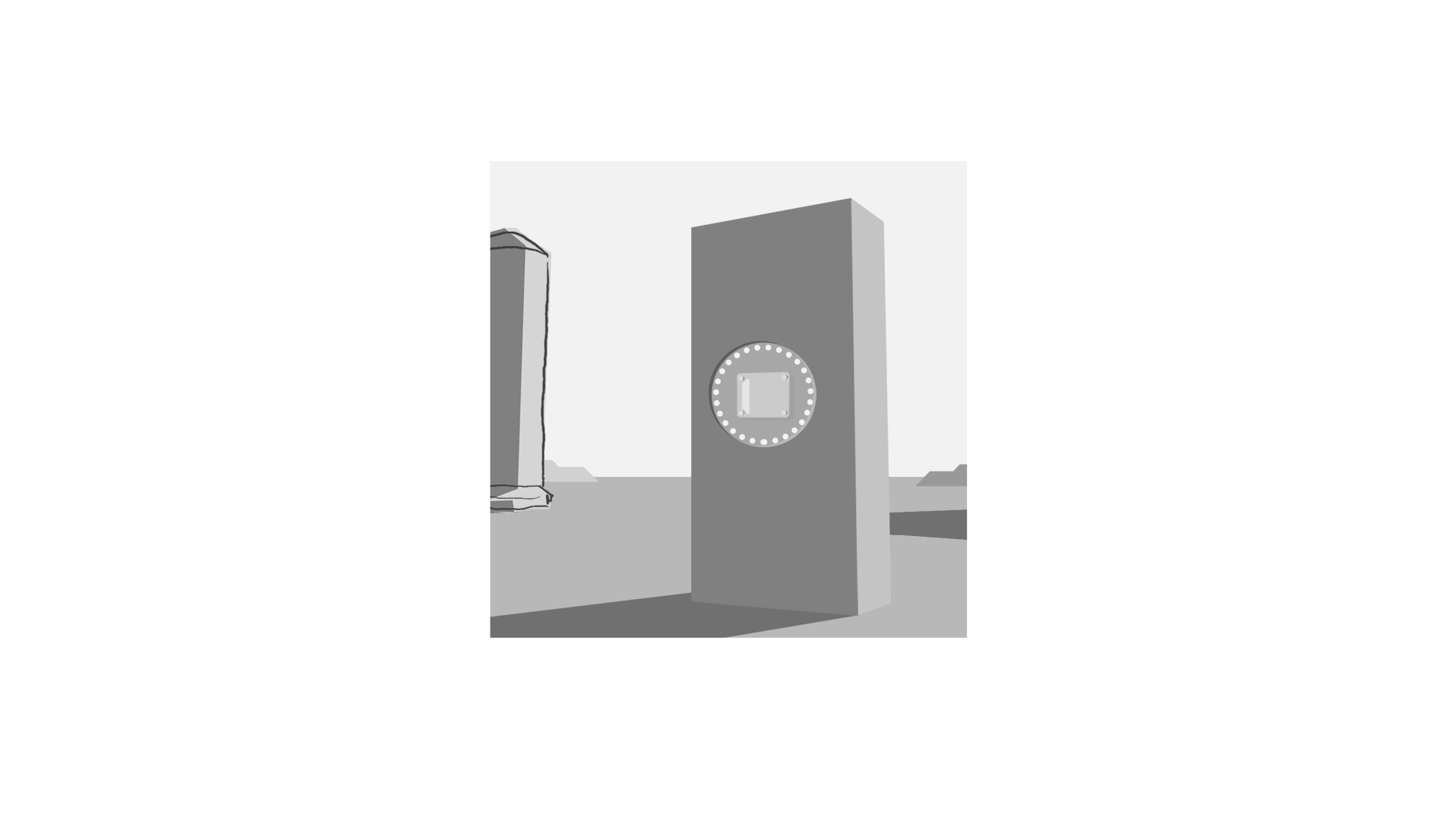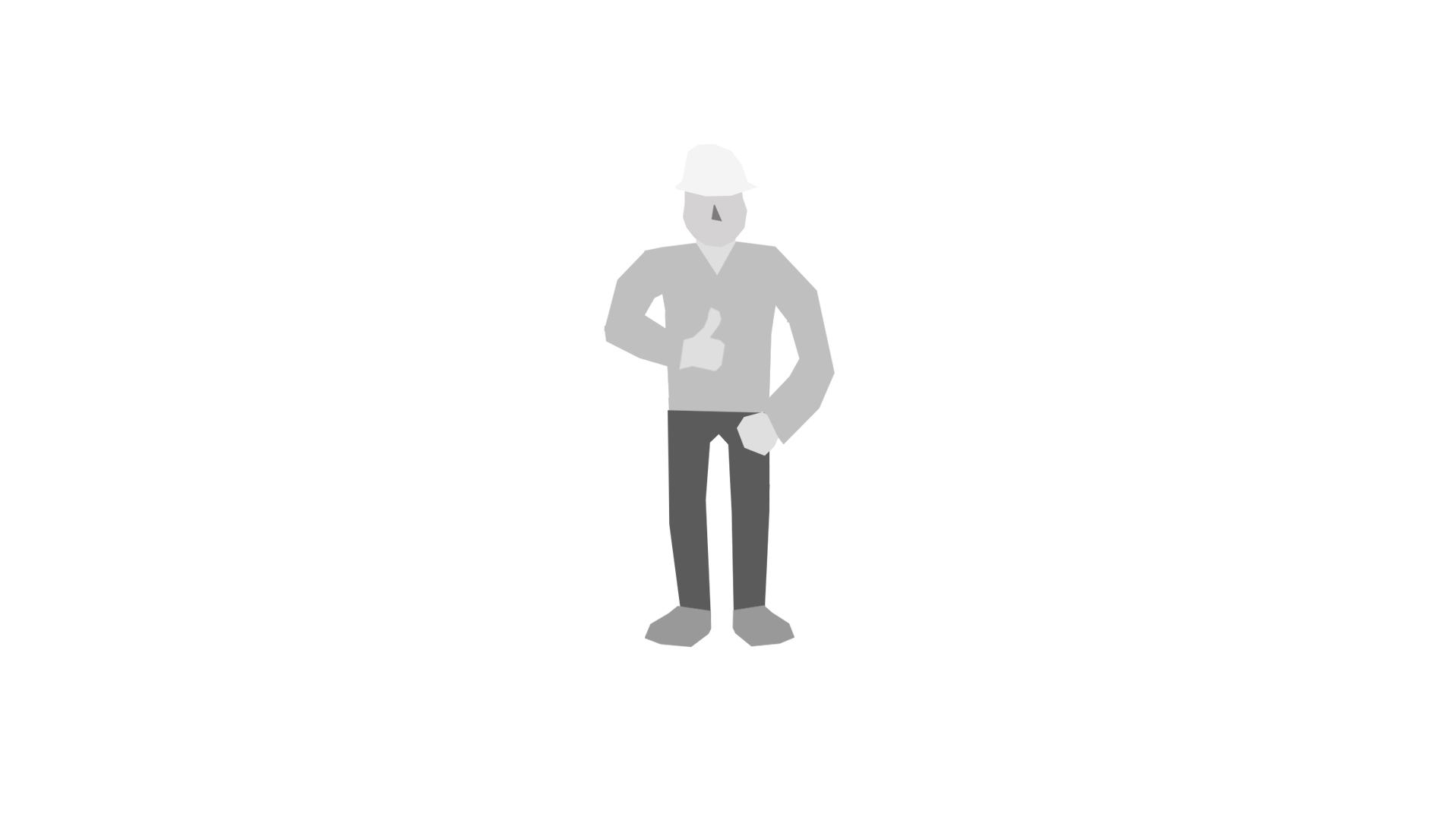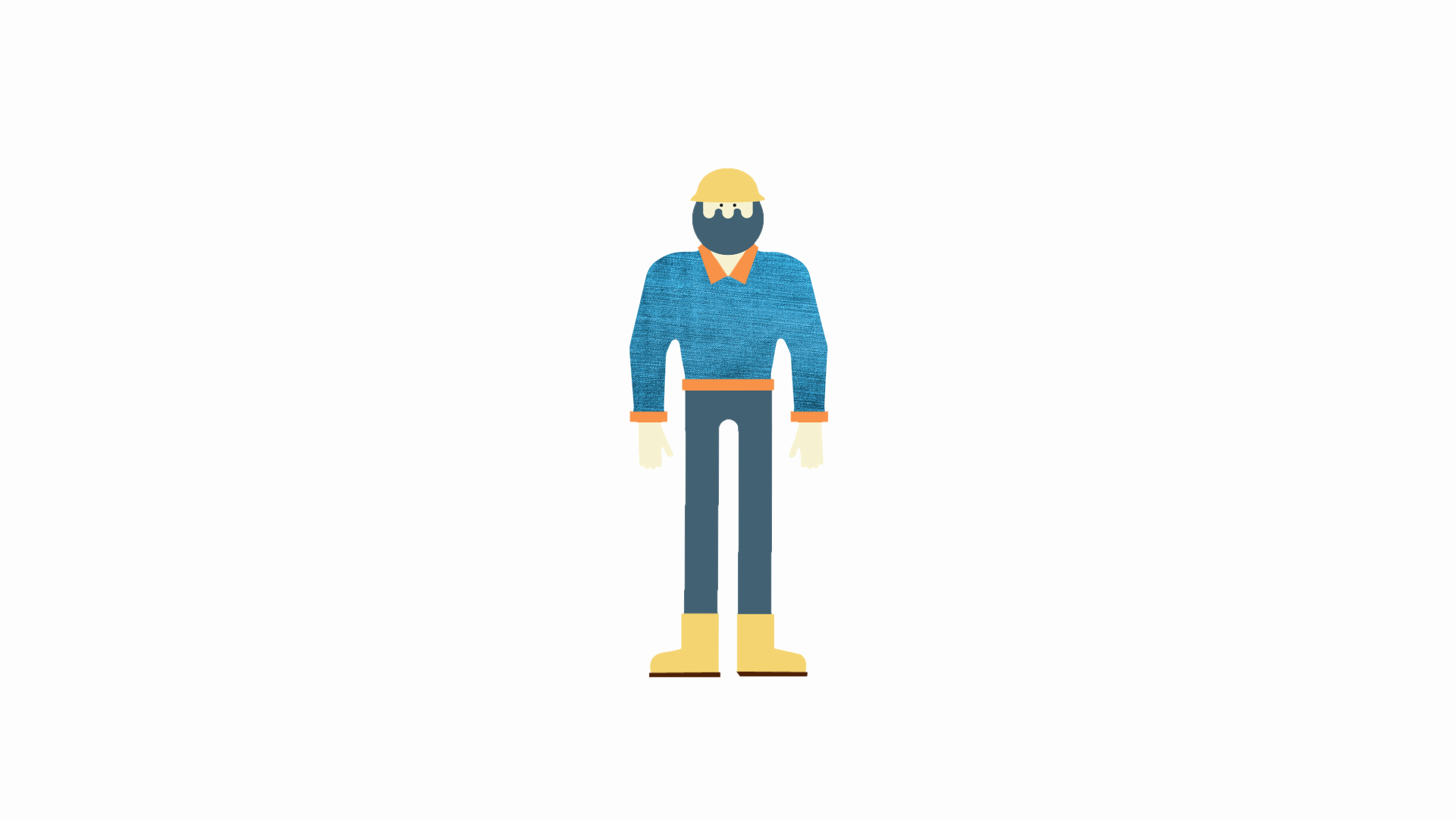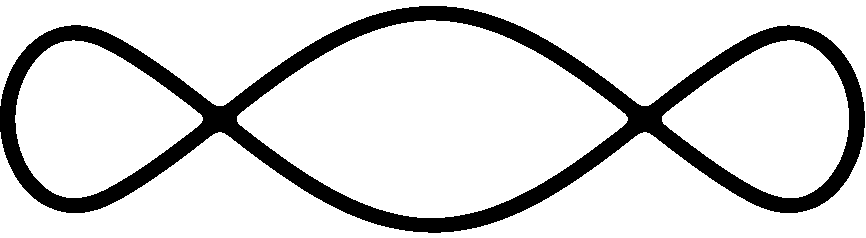Sites/Blogs
Motionographer - Wine After Coffee - Ice Cream Hater - Stash - GoodMoves - Art of the Title - Cartoon Brew - Mixed Parts
Dribble - Behance - Colossal - AIGA Eye on Design - The Jealous Curator - Otaku Gangsta - Lyon's Vimeo Collections
Podcasts
The Collective - Animalators - Motion Sickness - The Futur - School of Motion Podcast
After Effects Keyboard Shortcuts
These are in addition to the essential navigation and property shortcuts that most of us use already. If you don't use P, S, R, T, Page Up, Page Down, etc. Get these down first.
Find a list of all of them here: AE Keyboard Shortcuts. The following is a list of the most helpful (and i believe under utilized) keyboard shortcuts.
Shift + / Fit Comp to View
X Bring active layer to top of Timeline
(...This doesn't move the layer, it just shifts the view)
CMD + Home Center Object in View
CMD + up arrow Select Previous Layer
CMD + Down arrow Select Next Layer
CMD + [ Send Layer Back
CMD + ] Send Layer Back
CMD + Shift + [ Send Layer to Bottom
CMD + Shift + ] Send Layer to Top
D Scroll to Current Time
(...If you've lost the playhead, use this to avoid zooming all the way out to find it)
I Go to Layer In Point
B Set Work Area In Point to Current Time
O Go to Layer Out Point
N Set Work Area Out Point to Current Time
(...I find myself hitting IBON then Numpad zero all the time for previews)
When using the pen tool and trying to select points, hold down CMD and you can click and drag to do a marquee selection around multiple points. Click and drag again to deselect.
CMD + option + S Render a still
(...Now I use Video Copilot's FX Console for screen shots)
Scripts & Plugins
It's good to try to figure out how to do everything without scripts or plugins, but sometimes they make things way easier. These are a few I use most often: